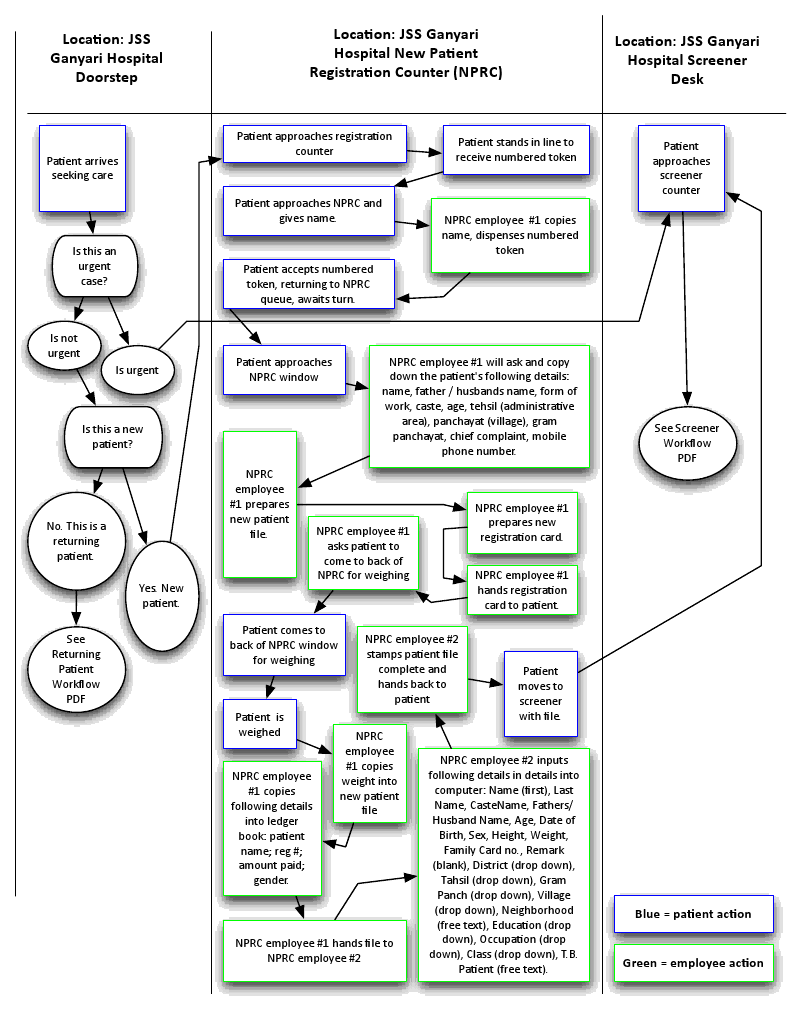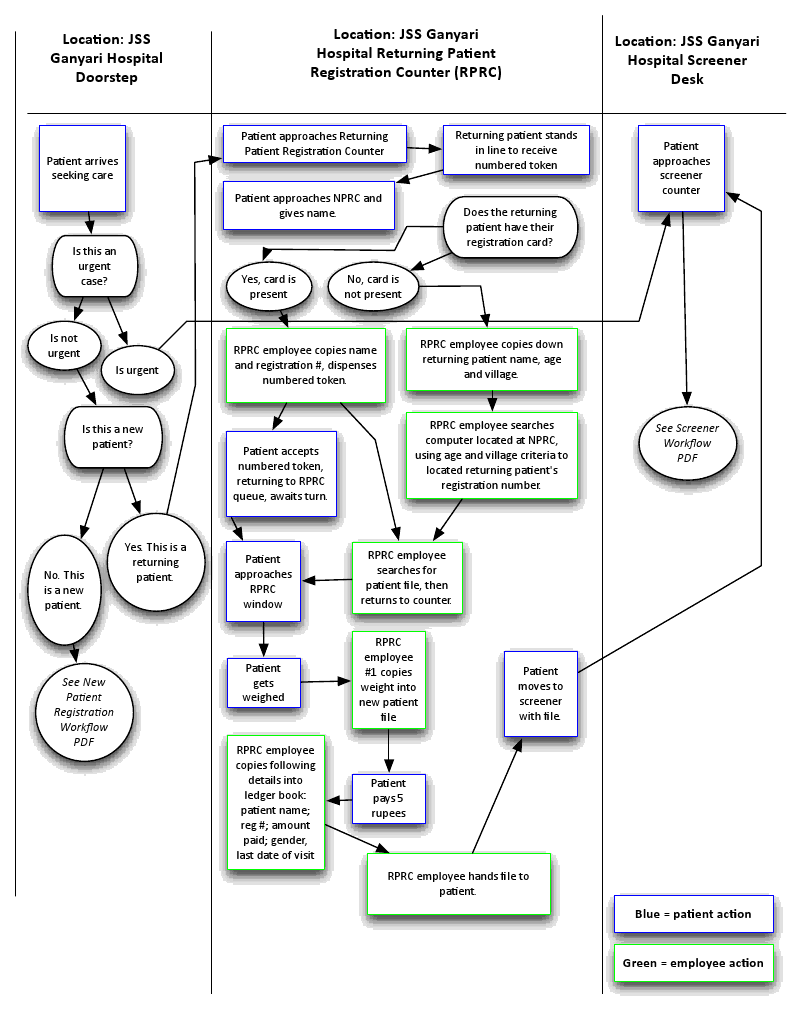Registration User Story
Front Office Activities are split into three logical desks, viz., Registration, File Preparation and Screener Desks. The activities presently carried out are in AS IS Process and the proposed is in TO BE process. It is the considered opinion of users to leave out the Token Issue system out of the present scope. Therefore this document addresses the user stories of only three desks as mentioned in the workflow document and PDF charts.
Registration Desk Activities (New Patients)
Note:
- Personnel – Registration Desk /Registration Attendant(s)
- Preparation– Before Operations start for the day
- Check for stock of Registration Card of all colors
- Keep plastic covers for the Registration Card
- Start Time - Work Begins at 9AM in the morning when patients starts
- All interaction with the system are provided in this color
Registration Desk Activities
AS IS PROCESS | TO BE PROCESS |
| Registration Desk Attendant Sign-on to the system |
| Beginning of Day Operation – Initialize Token numbers |
Call out the token Number and Name | The next Token Number to be called is Pulled up on screen with Token Number and Patient Name. |
Attendant 1 - Enters Patient details into Registration Card | Attendant 1 – Calls out the Patient Name and Token Number |
Enter Details in Ledger for TB patients, diabetes, rheumatic heart disease HIV and cancer patients | Checks if the patient already has a registration card, then
|
| Confirms from the Patient on details by Reading out from the screen |
| Saves the Record |
Attendant 2 - Enter Patient Details into the Patient File | Not Required in the TO BE Process |
Attendant 3 – Enters Patient Details into Computer | Not Required in the TO BE Process |
Enter Details in a Ledger with the patient serial number | Not Required in the TO BE Process A report will provide these details |
| Pulls out the Registration Card of the right color and feeds into the Printer The following is the Color Code
|
Collects the fee (Rs. 10 for adults, Rs 5 for Child) | Same as in AS IS Process |
Sends Patient to Weight Record desk / Vital Record desk | Same as in AS IS Process |
Impact of the New Registration Process
a. The ledger for entering the patient is done away with
b. Ledger for specific Diseases is done away with
c. Only New Registrations are queued up for processing. The returning patients are directed to another desk for fetching files
d. Position one computer and One Printer for each Registration Attendant Desk (minimum two required)
e. Networking may be required for the computers
f. Registration Card to be preprinted and formatted as per the existing card. Printer should be able to take the registration card that is thicker than paper.
g. Role of the Registration Desk is limited to
i. Recording Patient Demographic Details
ii. Query on Patients Demographics
iii. Printing Registration Card
iv. Collecting Registration Amount
Registration System Services
1. Token Number Increment
2. Population of New Patient Object
3. Registration Number Generation Service (Increments the Max Registration number by 1).
4. Patent Details Query Service
5. Re Printing Service
Data Elements – New Registration
1. Date Time
2. Token Number for the day
3. Patient Demographic Details (Patient demographics Object)
a. Patient Name (first),
b. Patient Last Name /Surname
c. CasteName (Master Data)
d. Fathers/Husband Name
e. Age/ Date of Birth
f. Sex
g. Education (drop down),
h. Family Card no
i. District (Master data),
j. Tehsil
k. Gram Panch
l. Village (Master data )
m. Occupation (Master data ),
n. Class (Master Data),
4. Referral Text entry
a. Referred by Doctor / Sub Center
5. Free Text Entry
a. Neighborhood (free text),
6. Specific Patient Registry Type (TB, Diabetes, Rheumatic Heart Disease HIV and Cancer)
7. Patient This.Visit details
a. Chief Complaint (Free Text)
b. Remarks (blank)
c. Person accompanying with
i. Name
ii. Contact Number
iii. Relationship to Patient
8. Cash Collection Amount (master data)
9. Registration Attendant details
UX / Activities to be Performed for New Registration
1. Call out the Token Number
2. Verify the Token Number and Take Name
3. Enter Demographics Details
4. Enter Free Text Details such as Chief Complaints, Remarks
5. Enter Registry Type
6. Save the Form
7. Wait for the Prompt "Print Registration Card"
8. Print Registration Card
9. Collect Registration Amount
10. Send patient to File Readiness Desk
New Registration Forms with data elements
All mandatory elements are shown in red. There could be changes to these during the pilot / PoC as and when scheduled
1. Patient Call out Screen and Registration
a. Provides the Next Token in the queue.
b. Patient Demographics Entry (Patient demographics Object)
i. Patient Name (first),
ii. Patient Last Name /Surname
iii. CasteName (Master Data)
iv. Fathers/Husband Name
v. Age/ Date of Birth (validation for DDMMYY)
vi. Sex (Radio Button M/F/O)
vii. Contact Phone Number
viii. Education (Master Data),
ix. Family Card no (validation)
x. District (Drop Down from the list),
xi. Tehsil (Drop Down from the list),
xii. Gram Panchayat (Drop Down from the list),
xiii. Village ((Drop Down from the list),
xiv. Occupation (Drop Down from the list)
xv. Class (Drop Down from the list)
xvi. Enter Referrals
1. Referred by Self/Doctor / Sub Center (radio Button)
2. If Sub center then Drop Down activated from Master List of Sub Centers
3. If Other Doctor (Referral of other doctor Entered). Needed in cases of Medico Legal Cases
4. Self (do nothing)
xvii. Enter Free Text
1. Neighborhood (free text),
2. Chief Complaint (Free Text)
3. Remarks (blank)
xviii. Enter Specific Patient Registry Type
1. Drop Down of Master list of Registry patients (TB, Diabetes, Rheumatic Heart Disease HIV and Cancer)
xix. Enter Visit Details
1. Accompanying persons details
a. Name of the Person Who is accompanying
b. Relationship
c. Contact Number
xx. On Clicking Save – Save the record
1. Allocate the Registration Number (Next Number)
2. Go to Printing Registration Card Screen
2. Print Registration Card Screen
a. Provide the details of Registration Card (non editable)
i. Patient Registration Number
ii. Patient Name (first),
iii. Patient Last Name /Surname
iv. Fathers/Husband Name
v. Age/ Date of Birth (validation for DDMMYY)
vi. Sex (Radio Button M/F/O)
vii. Phone Number
viii. Family Card no (validation)
ix. District (Drop Down from the list),
x. Tehsil (Drop Down from the list),
xi. Gram Panchayat (Drop Down from the list),
xii. Village ((Drop Down from the list),
xiii. Date and Time of Registration
b. "Print Registration Card" and Cancel Button
i. Registration Fee Collection (Drop Down for Amounts Rs 10 Rs 5 parameterized)
ii. On Click of Print Registration card
iii. Cash Collected is updated into the System with amount
iv. On Successful printing of the Card
1. Go to New Patient Registration
2. If Printing not successful, Reprint Button
3. Patient Query Screen
a. Enter any of the four Patient related information
i. Patient Name
ii. Patient Surname
iii. Thesil
iv. Age / Date of Birth
v. Gram Panchyat
vi. Village
vii. Contact phone Number
b. Query and Cancel buttons
4. Patient Query Response screen1
a. List of all matching records with Pagination
b. Select the right patient
5. Patient Demographics Query Output Screen
a. Patient Demographic Details
b. Edit and Cancel buttons
c. On Edit go to Patient Demographics Edit Screen
6. Patient Demographics Edit Screen
a. Editable Fields
i. Tehsil
ii. Gram Panchayat
iii. Contact Telephone Number
iv. ..
b. Non editable fields
i. Name, Surname, fathers Name
[ToDo:: Do we have to add 'File Readiness' and 'Screener' tasks here.]
Documentation / How-To
Process Workflow
Registration
NEW REGISTRATION
Mondays, Wednesday and Fridays are dedicated to outpatient consultations, while Tuesday, Thursdays and Saturdays are set aside for surgery and for visiting the three sub-centers. On an average out-patient day (M, W, F) the physicians at JSS see between 250 and 320 patients from 9:30am until 8pm.
Approximately 250 – 320 people are seen each OPD day (M, W, F). Overall, about 33% of the patients coming to the JSS OPD are new patients and about 66% of the patients are returning. There is one computer in this area, which is staffed by five employees. The computer is primarily used for registering new patients. On non-OPD days the registration area operates with only two employees.
Registration begins at 8 am with the opening of the window designated for newly registering patients. The process starts by dispensing numbered tokens and writing the names, registration numbers and queue numbers of each new patient in line. This process takes about an hour. After dispensing tokens to everyone in line, the employees at the new registration counter return to the top of the list (written in a ledger) and begin calling out patients, starting with number one, the person's name, number two, etc. It takes approximately 5-10 minutes for a new patient to get registered.
The process of registering a particular patient proceeds as follows: Three employees sit inside the new registration counter. Two take down patient details into new patient files while the third enters those details into the computer. The two employees who are registering a new patient copy the patient's information into two locations: the patient's file (stays at the hospital after the visit) and the patient registration card (goes with the patient). Sometimes only one person is registered at a time, but often it is two, side-by-side, while only one person sits at the computer.
Files and registration cards at JSS are color-coded. Males get white paper files, women get yellow paper files, children get blue colored files, and pink cards are for people coming from the three designated JSS sub-centers. Their registration cards, about a quarter the size of their files, are the same color. The patients are also given a thin plastic cover for their registration cards, for protection.
The information that is entered into the patient file, which is then transferred into the computer, includes the following: name, father / husbands name, form of work, caste, age, Tehsil (administrative area), panchayat (village), gram panchayat., chief complaint, mobile numbers (not entered into computer). There are a few other fields that can be filled into the computer registration system, such as education level attained, but these often go unfilled.
The computer format looks like this: Name (first), Last Name, CasteName, Fathers/Husband Name, Age, Date of Birth, Sex, Height, Weight, Family Card no., Remark (blank), District (drop down), Tahsil (drop down), Gram Panch (drop down), Village (drop down), Neighborhood (free text), then Education (drop down), Occupation (drop down), Class (drop down), T.B. Patient (free text).
Notably absent from the computerized file is phone number, although the patient's phone number is recorded on the patient's paper file. Registration area employees estimate that approximately 40% of patients have their own mobile phones but that perhaps twice that rate, at least, have access to one, in the the form of an immediate family member or neighbor.
One problem that has just recently arisen is that the Chhattisgarh state government has voted to carve out nine new districts out of the current 17. It's not clear how the drop-down menu in the system is going to be modified. Most likely it will not. People in the registration area feel that biometrics would not be necessary. Although the process of searching for the file of a returning patient can be time consuming.
After a patient's new file and registration card are prepared each newly registered patient is weighed. JSS employees at the new registration desk also maintain a large ledger book with the following information: the number in which the patient appeared ('serial number'), the patient's registration number, patient's name, amount they paid (10 rupees for adult, 5 for child) and whether they are male or female.
One of the last things the new registration employees do is stamp the top left inside corner of the patient's new file with a stamp that has the day's date, under which will be written the patient's note.
If the computer is not functioning in the registration area then registrar who sits at the window for new patients walks over to the billing area, where there is a computer set up for processing people's bills and inputs the information in that computer. This process is time consuming.
There is a separate, parallel system for TB patients, diabetes, rheumatic heart disease HIV and cancer patients, which involve a ledger book, a card registration system and an excel database. Although these patients are also registered in the main registration system. All data can be exported into Excel spreadsheets.
SHCEDULEING AND QUEUING
Of the total number of patients seen each day in the OPD, only about 40 or 50 might have a prior appointment. JSS does not encourage the general public to make prior appointments because it favors those who have the means to do so (the relatively wealthy, those who live in close proximity to JSS) at the expense of those who do not. Given the limited number of physicians, and the time each physician would like to dedicate to each patient, there is a limited number of patients that can be seen each day.
For those patients schedule a prior appointment, it usually happens when the physician in the OPD recommends they return on a particular day. A diary is kept with the person at billing and the appointment is made and the person is given a slip. Another 50 patient are returning patient who had not registered, and 100 are new registrations. Patients may wait on the grounds of JSS (in the guesthouse area) for days to be seen.
Separate from these groups of patients, leprosy patients can get into a special leprosy queue. Also, patients who come from each of JSS's three community health sub-centers have a right of passage that allows them to be seen quickly, due to the fact that they come from forest villages and are amongst the poorest of the poor. On average there are fifteen of these patients per day, and about fifteen leprosy patients.
For cases that qualify as emergencies, the patient might go to the IPD and then later have their registration papers made. Or they could be admitted and receive a registration number the next day. At the same time, they could be refered elsewhere and never receive get a registration number. Another category of patients is maternity. Mothers who arrive with contractions go straight to the labor room. Currently between fifty and seventy-five percent of the women spend the night after delivering.
RETURNING PATIENTS
When returning patients arrive at JSS they stand in line to receive a numbered token, give their name and registration number. Employees estimate the 90-95% of returning patients return with their registration card. Using the registraiton number on the patient's card, a JSS employee in the registration department searches for the returning patient's file and opens the registration window when he has located it. For the 5-10% of returning patients who do not bring their card, this employee will search for their information on the computer next to the window for newly registering patients using patient's name, village and age. Employees report a very high rate of success of finding patients this way.
A large ledger is kept for recording returning registration visits, which includes the patient's queue number, registration number, name, sex, the amount they paid (usually it's either the requisite five rupees or nothing) and then the last date they visited.
When the patient's token number is called they return to the desk (located in the doorway of the registration department) deposit their numbered token in a box, get weighed, and receive their file. Often an extra piece of paper has to be threaded or stapled to their file to make room for an extension of the patient note.
Otherwise, for returning patients there is no input of information into the computer. Their return to JSS is simply recorded into a large ledger book. Also, there is currently no printing facility in the registration office. 159,471 are registered in the system as of Aug 27.