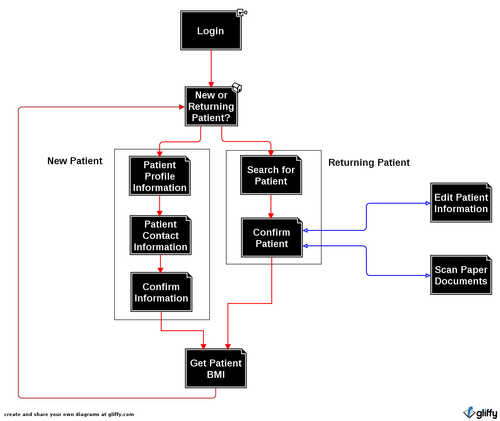...
- Support mobile (phone).
Functionality
[ToDo: Insert image for task flow]
The registration module is used when patients first enter the hospital. There are two flows when a patient arrives:
(1) New patients - these patients do not yet exist in the electronic database. They need all of their personal data and contact info to be entered into the system. Upon entering this data, a new patient is stored in the database, and a unique PatientId for that patient is created.
(2) Existing patients - these patients already exist in the electronic database. We simply must look up their information in the database. Patients have a paper card which says their registration number, so we first lookup based on that number. If they don't have their registration number, we can instead search on other terms a search functionality, searching first based on unique PatientId
After each of these, at JSS a doctor will take the patient's Bmi. This data should also be saved. is to help determine the priority of a patient seeing the doctor.
(These workflows are depicted graphically below)
Developer Design
...