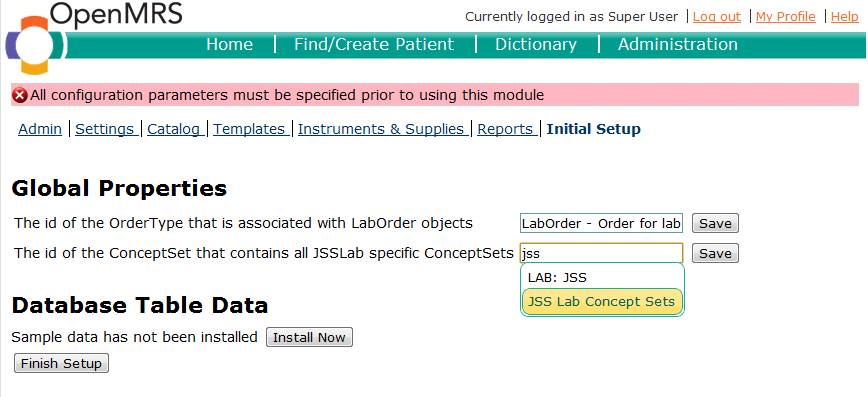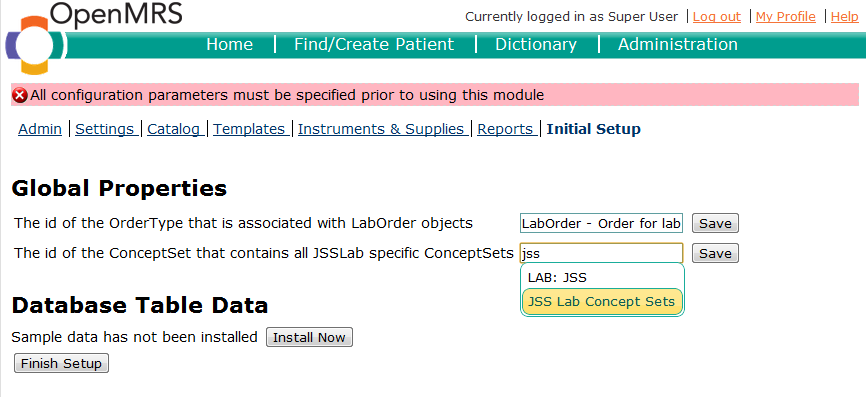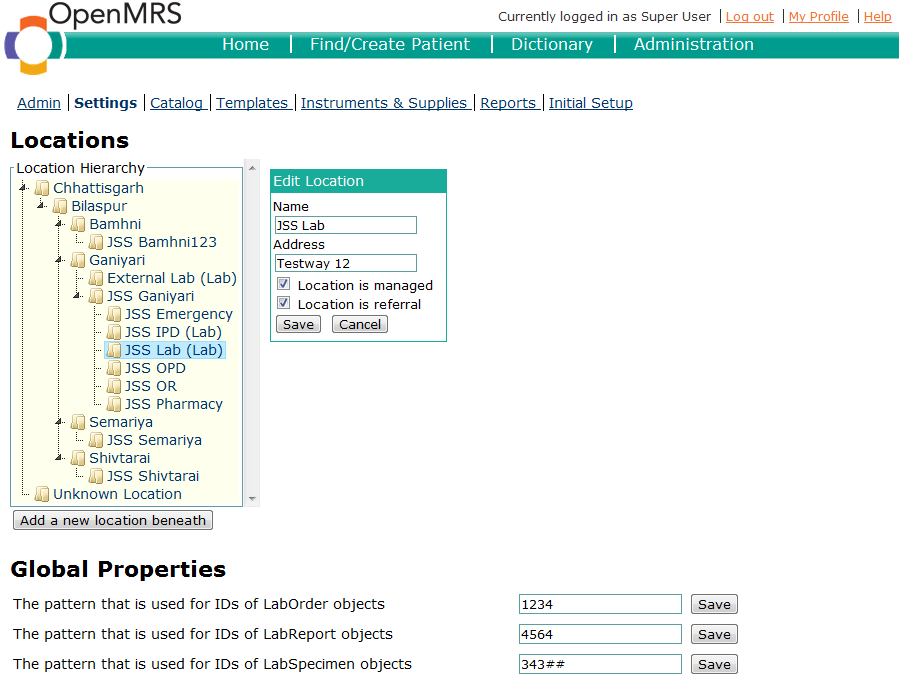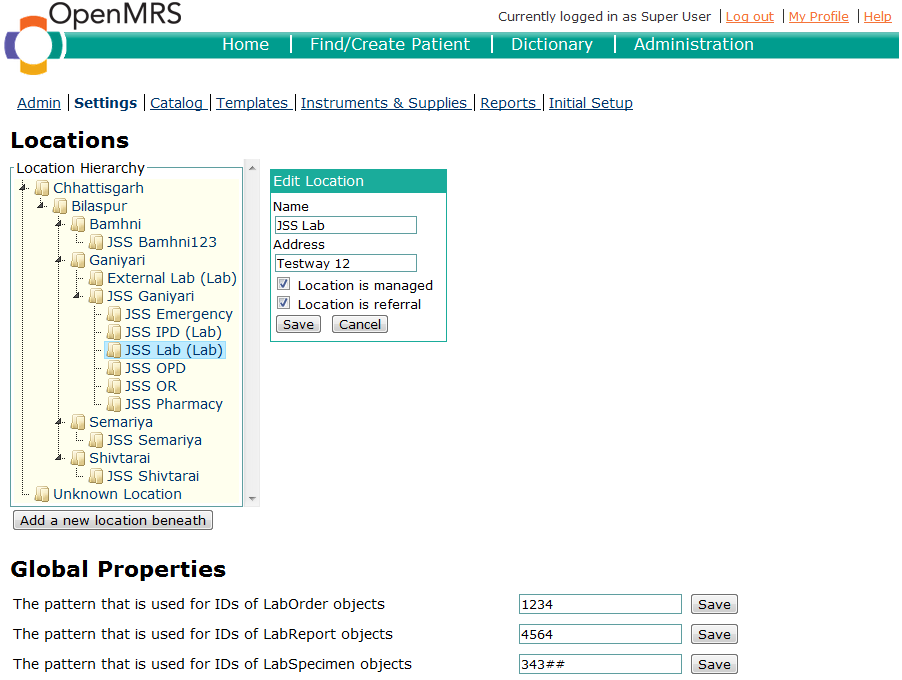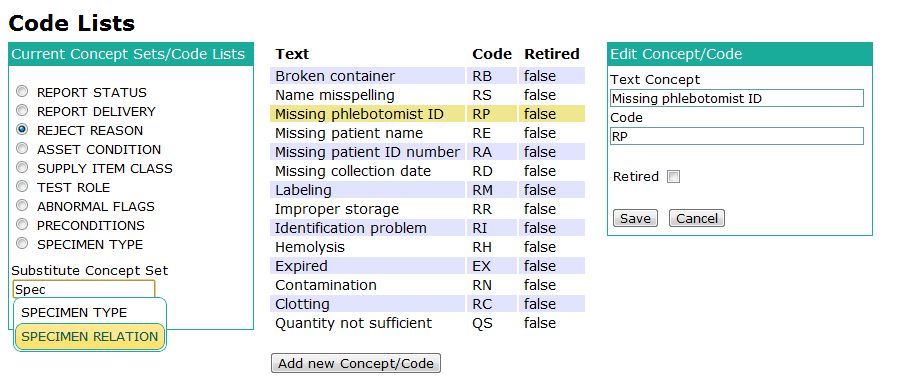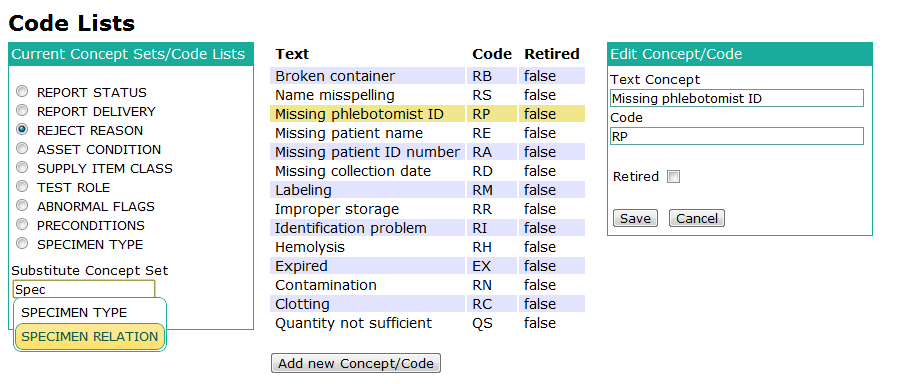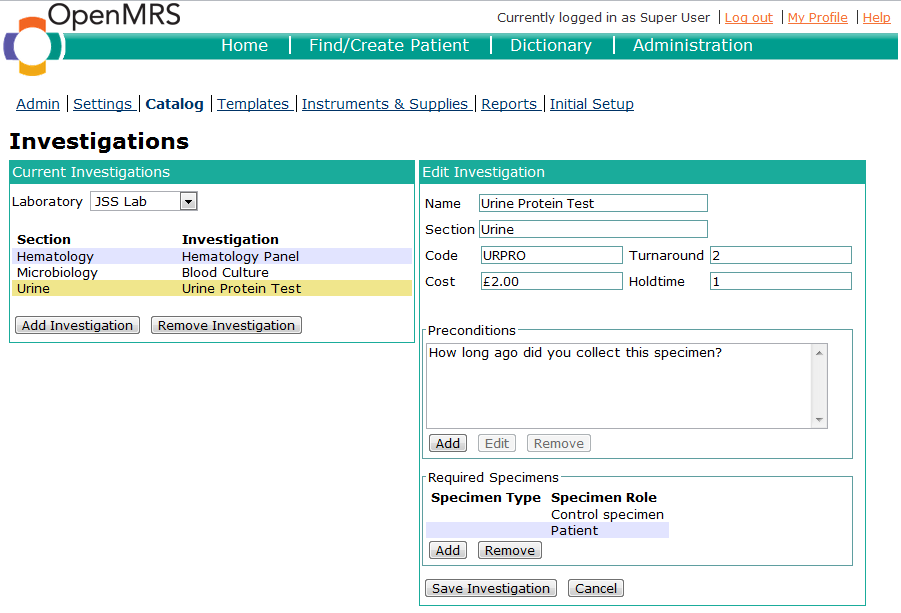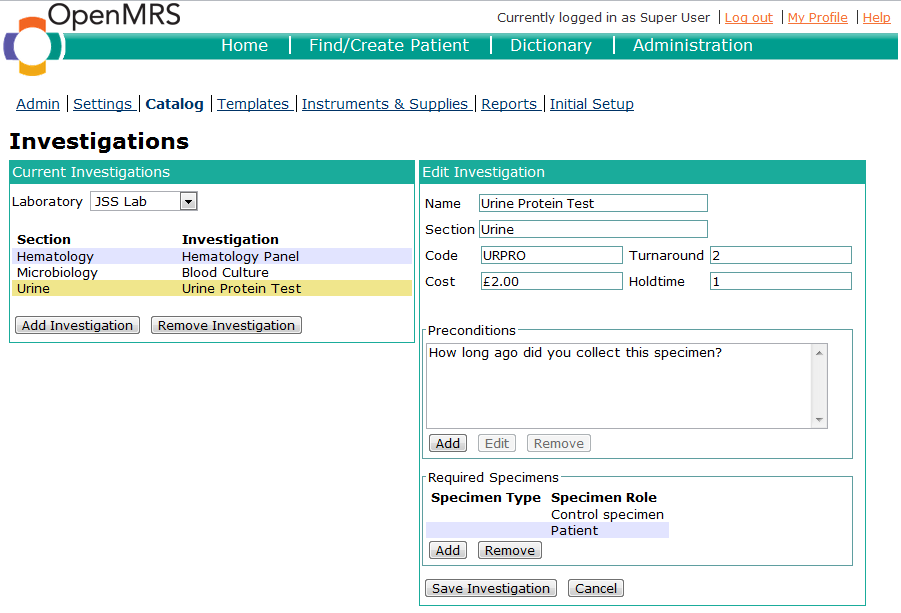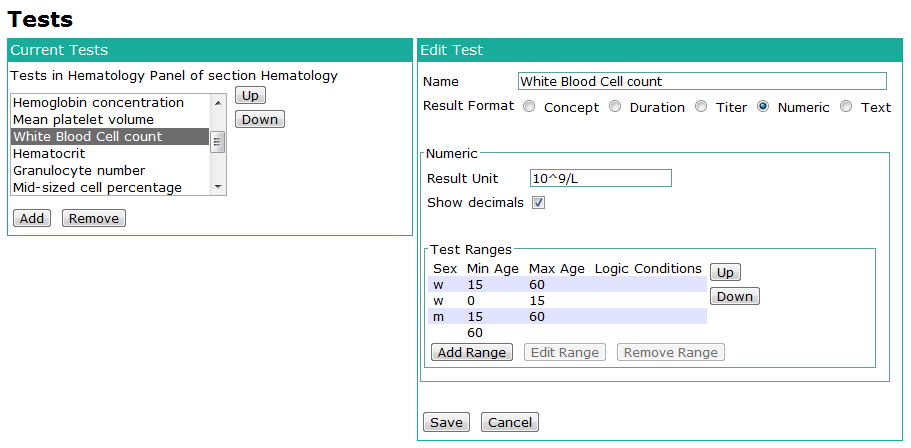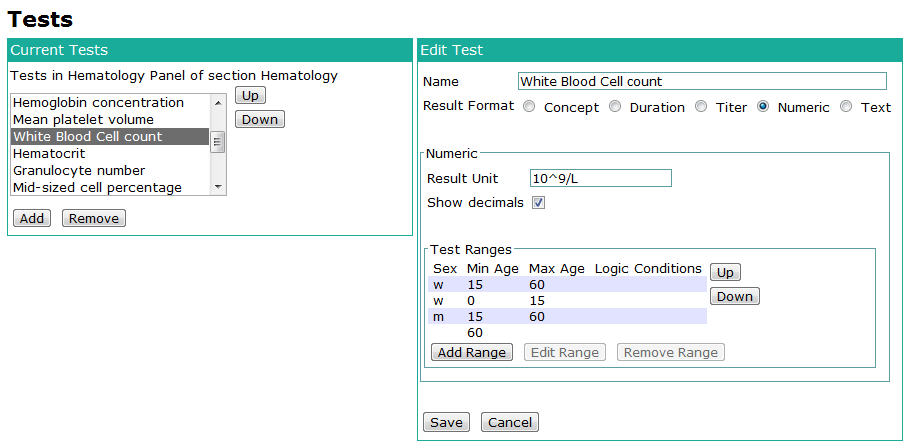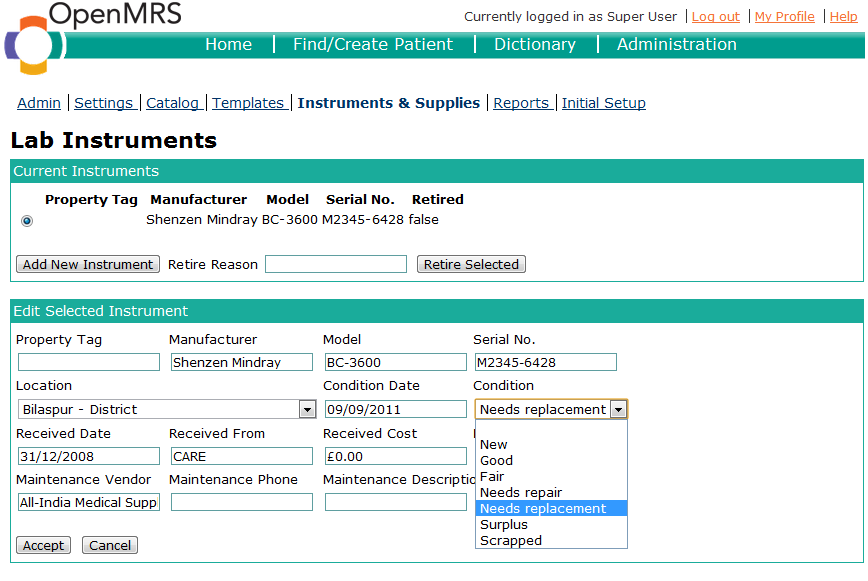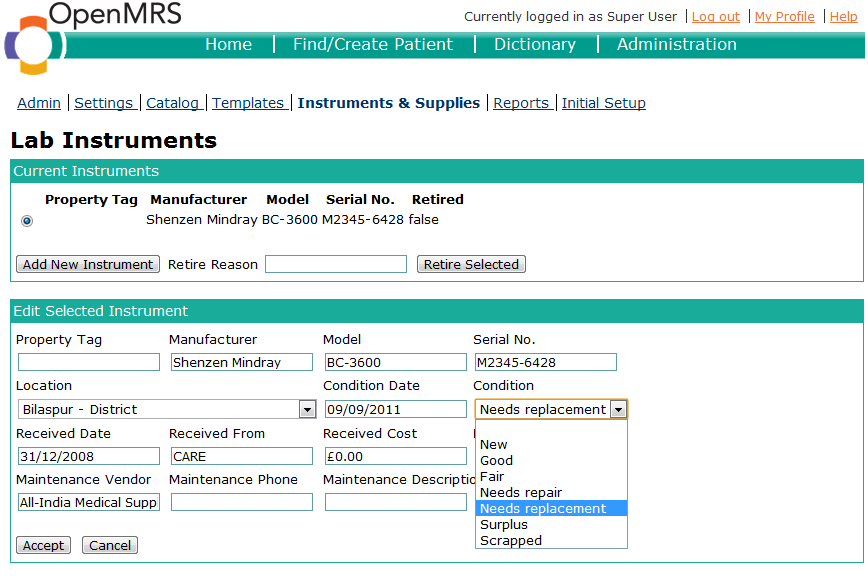...
The module is packaged as an omod file, that can be added to an OpenMRS instance the way a module would normally be added (either via the admin interface or by dropping the omod into the appropriate folder).
2.1.1 New installation
...
The screenshots below illustrate what the page looks like.
2.2.2 Catalog
The Catalog page has a core role in managing the JSSLab metadata. On it the user can create and edit Investigations and the associated Tests. Each lab that was previously marked as referral or managed on the Settings page can now be accessed from the Laboratory-labeled dropdown field that can be seen in the screenshot below.
The list of Investigations shown in the table below will adjust according to the currently selected location. The right side allows the user to change all details of the Investigation, except for the Tests performed for it.
Due to the complexity of the Test metadata a separate pair of panels was created for the management of it. The screenshot below shows those panels. The tests being displayed in the list on the left again depend on the currently selected investigation in the top left panel.
2.2.3 Templates
...
This page permits the user to edit and create lab instruments and supply items to resemble what is available and what parameters like condition and date of purchase are. The screenshot below shows and instrument being edited.
2.2.5 Reports
The Reports page has not yet been implemented, but also was not in the scope of the GSoC project. It will allow the management of metadata
...